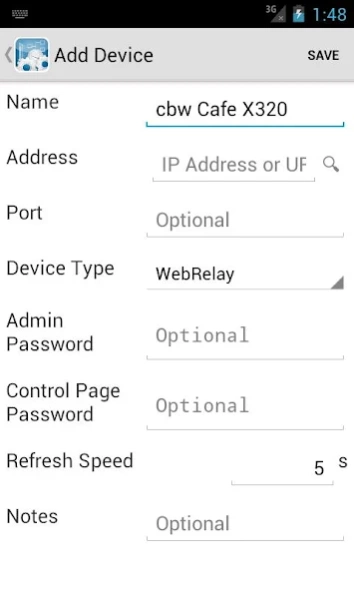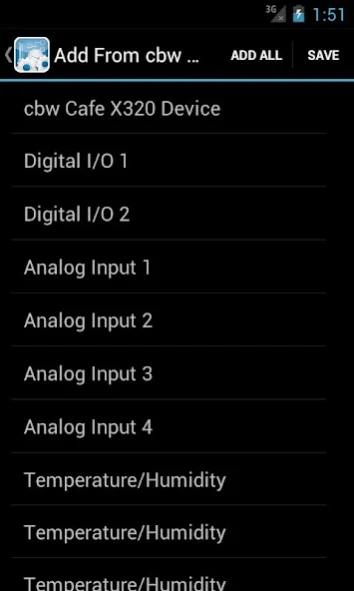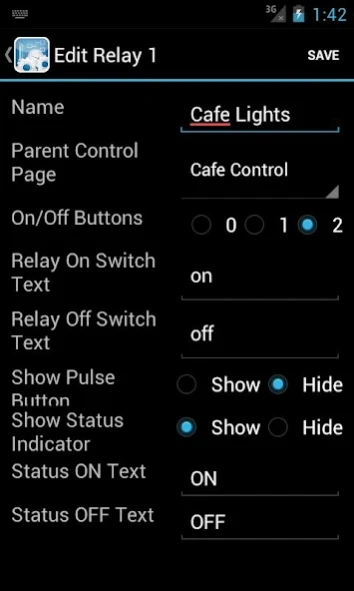CBW Mobile 3.4
Free Version
Publisher Description
CBW Mobile - Monitor and control all of your ControlByWeb devices with custom control panels.
CBW Mobile is a simple, reliable way to remotely access your ControlByWeb™ products from anywhere in the world. This app lets you create customized control panels to manage a single device or seamlessly integrate multiple devices on one page.
ControlByWeb products are Ethernet I/O devices with relays and inputs that can be used to remotely control and monitor electrical devices and sensors. When properly installed and combined with the right components*, ControlByWeb products can be used to remotely reboot computers, control gates, lights, motors, pumps, door locks, or just about any electrical device. They can monitor temperature, position, water level, flow, power, doors, motion, and much more. All of our products have built-in web servers, so your phone or computer communicates directly with the device and not with a server somewhere else. There are no drivers to install, no batteries to change, and no monthly subscription.
App Features:
Instant access to all of your ControlByWeb devices.
Custom buttons, labels, etc. for each device and its components (relays, inputs, sensors, etc.).
Custom control panels.
Quick access to the device's control page, setup page and logs.
App-Locking to prevent use from unauthorized users.
Tutorial with a simple walk-through to get you started.
* Installation of ControlByWeb products requires a basic knowledge of electronics and computer networking. In some cases, a Systems Integrator or licensed Electrician may be required. Many applications require additional components such as sensors or electrical devices.
About CBW Mobile
CBW Mobile is a free app for Android published in the System Maintenance list of apps, part of System Utilities.
The company that develops CBW Mobile is Xytronix Research & Design, Inc.. The latest version released by its developer is 3.4.
To install CBW Mobile on your Android device, just click the green Continue To App button above to start the installation process. The app is listed on our website since 2020-12-11 and was downloaded 19 times. We have already checked if the download link is safe, however for your own protection we recommend that you scan the downloaded app with your antivirus. Your antivirus may detect the CBW Mobile as malware as malware if the download link to xytronix.cbw.android is broken.
How to install CBW Mobile on your Android device:
- Click on the Continue To App button on our website. This will redirect you to Google Play.
- Once the CBW Mobile is shown in the Google Play listing of your Android device, you can start its download and installation. Tap on the Install button located below the search bar and to the right of the app icon.
- A pop-up window with the permissions required by CBW Mobile will be shown. Click on Accept to continue the process.
- CBW Mobile will be downloaded onto your device, displaying a progress. Once the download completes, the installation will start and you'll get a notification after the installation is finished.